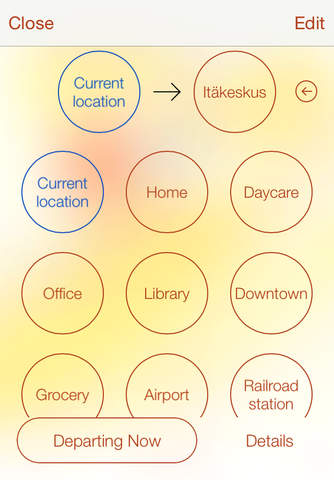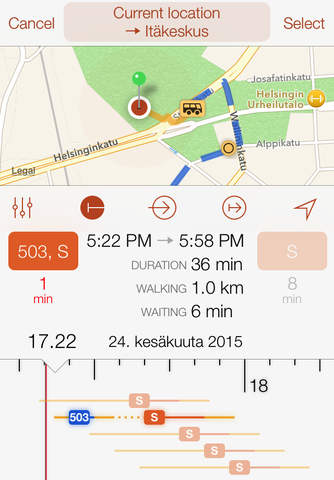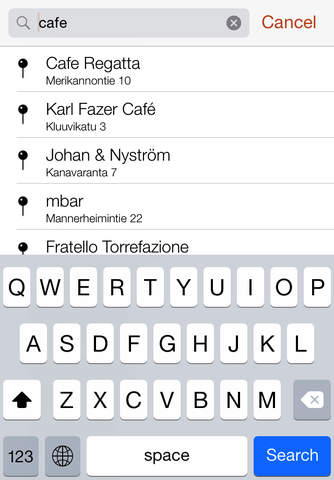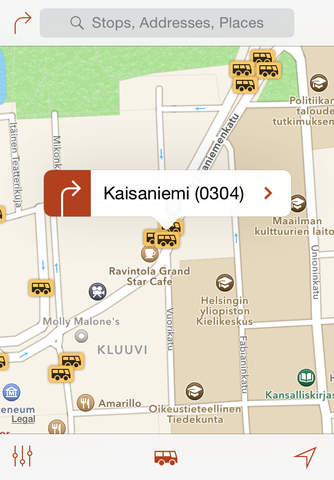
Bussinavi – Journey Planner and Timetables app for iPhone and iPad
Developer: Mikko Valimaki
First release : 12 May 2016
App size: 0 Bytes
Need a hand with public transportation? Want to know the fastest route to your destination or when does the next bus arrive? Bussinavi aims to help you with these questions.
Bussinavi is your best friend when using buses, trams, metros and such.The key focus is to swiftly provide you all the necessary information when travelling from one place to another without any excess waiting. It is designed to aid both newcomers and experienced users of public transportation.
Currently the app works in Helsinki and Tampere and supports buses, subway, trolley, etc. Here are the major features of Bussinavi:
BOOKMARKS
Save your most frequently used places as bookmarks for easy access.
TIMETABLES
Realtime timetables are displayed for each stop.
PINNED STOPS
You can pin your most frequently used timetables and view them in one list. The list is sorted based on your location and the nearest stops are displayed first. Pinning a stop also means instant feedback on departures as they are kept up to date.
GPS
Use your current location to quickly get the relevant information to reach your destination.
SEARCH
Search places, contacts and bus stops from one search field. The results are displayed as you type and the search history will help you quickly pick the latest one.
PINS
You can drop a pin to the map which can be used for route planning. The pin can also be saved as a bookmark.
FARE ZONES
Bus stops are displayed with different colors to indicate different fare zones. For more information, open the bus stop and select the link to fare zones. Currently this feature only works in Tampere.
Please note that Bussinavi requires active Internet connection for all of the route planning and timetable related features. All of these features are provided by Helsinki Region Traffic and Tampere Public Transport e-services. However, you are welcome to contact Bussinavi support on any issues with routes or timetables.